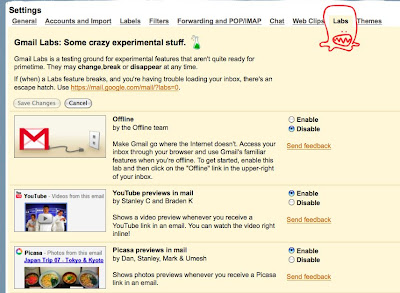
All you have to do is click on "Enable" for the features that you like. Don't forget to click on "Save Changes" when you are done.
Here's my list of "must-haves":
- Offline: Use your GMail in your browser even when you are offline!
- Signature Tweaks: Places your signature before the quoted text in a reply, and removes the "--" line that appears before signatures.
- Canned Responses: Email for the truly lazy. Save and then send your common messages using a button next to the compose form. Also automatically send emails using filters.
- Forgotten Attachment Detector: I do this all the time!!! I have done it at work, and even when I was sending resumes to recruiters! This feature prevents you from accidentally sending messages without the relevant attachments. Prompts you if you mention attaching a file, but forgot to do so.
- Undo Send: Ok. I do this sometimes too. Just hit send when I wanted to save, so this is really good for me. Stop messages from being sent for a few seconds after hitting the send button.
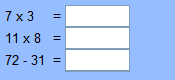 There are some fun ones like Mail Goggle that makes you do some simple math before it allows you to send an email. So, no more "omg I can't believe I just confessed my undying love to my hot TA while I was drunk!!!".
There are some fun ones like Mail Goggle that makes you do some simple math before it allows you to send an email. So, no more "omg I can't believe I just confessed my undying love to my hot TA while I was drunk!!!".There's one that puts a random quote as your signature for you. There are features to let you preview YouTube videos, Flickr pictures, and more right in your email. There's also language translation tools, google docs and google calendar gadgets.
Just go explore :)








1 comment:
So how many emailed love confessions did you send to how many different TAs? ;)
Post a Comment