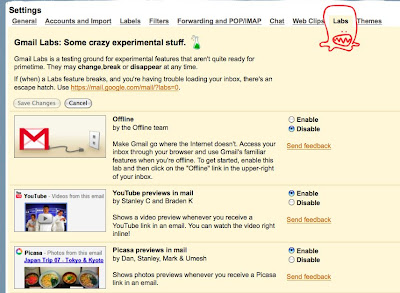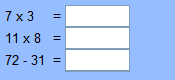Not a pretty sight. But, I finally cleaned it. After an hour, I am ready to work again!! All the post-its are custom orders and what I need to order for supplies.

Most of my crystals are organized by shape, size and color in the little 10-sections plastic containers.

They go neatly into these yellow organizers. I love those yellow organizers! If I need to travel, I just stick the containers I need in there, grab it and go. It has a sturdy handle. Look at the rainbow of crystals!!! I love organizing by color.

I didn't get too many of these though because I figure the containers are fine if I just stack them up.

Here's what a container look inside. I use little post it flags to write down the name of the colors. Some of them are so similar that if I don't write it down, I will have issues remembering which is which.

When the box is closed, the tags conveniently bend to show the text! Yes, I am very proud of myself. And notice that I use matching color flags :)

A clean studio certainly puts me into a good mood. Well, it also helps that the sun was shining and for the first time in a few weeks, I got 8 hours of sleep! Glorious sleep! I am feeling good and I hope you are too ;)